What is a Mobile SDK and who Needs it?
You have probably heard about SDK at least once, but do you know what hidden potential it has? Read this article to find out what SDK means, who it will be useful for and how to choose the right SDK for your project.

You have probably heard about SDK at least once, but do you know what hidden potential it has? Read this article to find out what SDK means, who it will be useful for and how to choose the right SDK for your project.
SDK: What is it?
SDK (or Software Development Kit) is a set of tools that allows developers to create mobile applications for specific platforms. It can also expand the capabilities of already existing apps by connecting to other programs – for instance, to include ads or send notifications.
Why are SDKs important for mobile apps developers?
To understand how SDK works, imagine making a huge batch of cookies. You can make them from scratch and create all the intricate shapes by hand, but instant baking mix and cookie cutters will make this process incomparably easier.
The same with SDK: pre-made tools can greatly simplify the work of mobile app creators and make them sure that their application will operate correctly on a specific platform. What’s more, it significantly reduces development time, which can be crucial for some teams.
SDK and API: what is the difference?
API (An application programming interface), can be easily confused with SDK, since it is also a toolkit for application creators. However, there is a difference between them which does not allow to make them synonymous: you cannot make a completely new app using API.
API is an interface that makes it possible for two separate applications to communicate. Each code contains a set of methods of interaction and synchronization between different software components, which transmits requests and brings the response back to the developer's app.
So, there is a connection here that needs to be remembered: an SDK can contain one or multiple APIs, and an API cannot include an SDK.
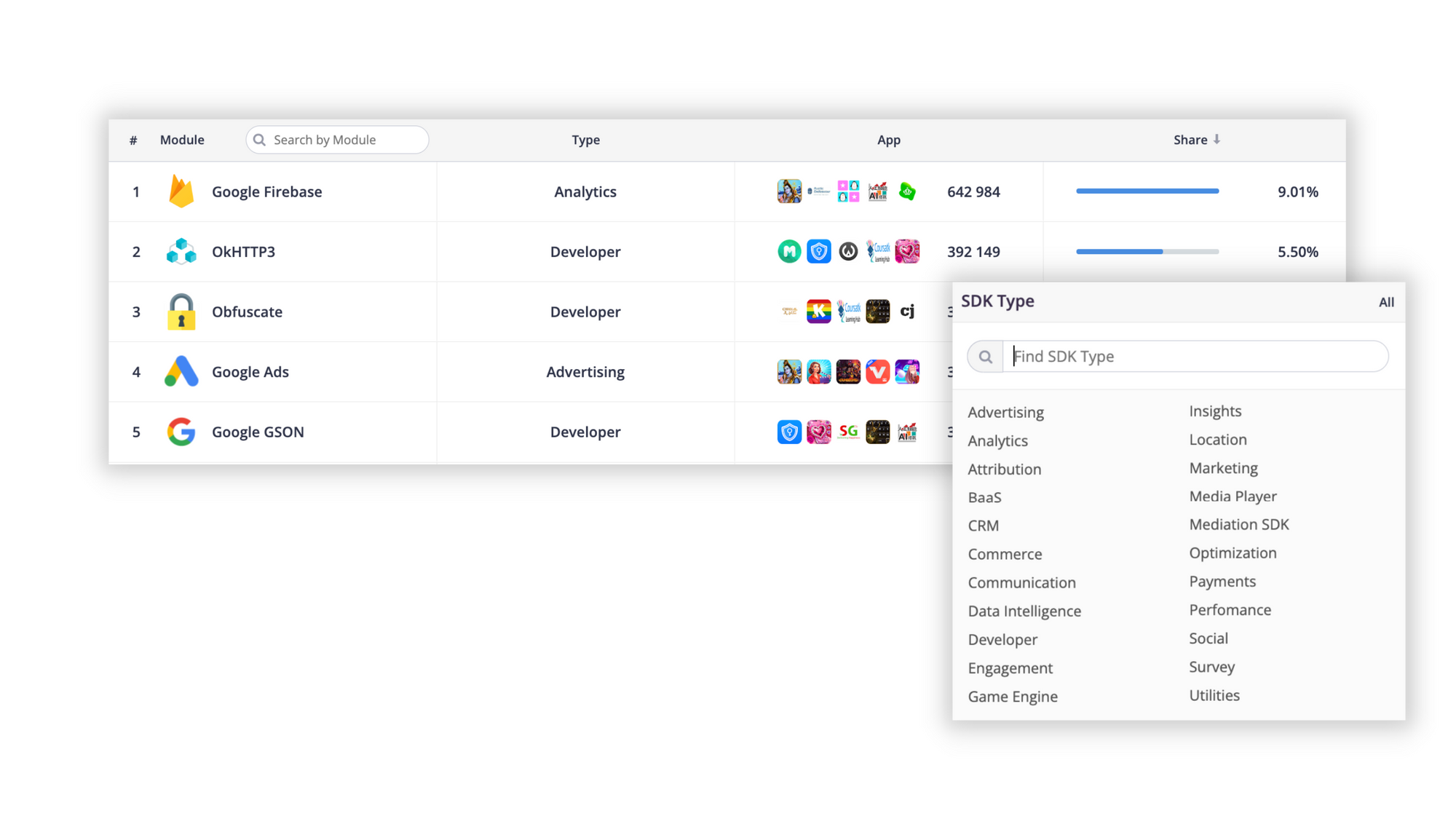
How to know which SDK to use?
To choose the best SDK for self-use or even conduct an in-depth market analysis, you should definitely search for data on all possible SDKs for mobile applications.
If you need to find out which SDKs are installed in a certain app, you can use special services that provide mobile intelligence tools.
Apptica platform allows you to track SDKs installed in your competitor’s applications. Full SDK catalog provides comprehensive information about modules spotted inside mobile apps and games of all kinds. In this section you can:
- see the list of SDKs aggregated by category;
- build a list of apps with a particular SDK installed;
- study ranking by category and install ranking;
- and easily check any app’s SDK installed and removed by version.
Want to know which Android or iOS SDK tools to use? Request a demo and try these and dozens of other Apptica’s analytical tools for free!




