Top 5 ASO Growth Hacks 2020

In this article, we have prepared 5 practical tips and cases for ASO experts. Ideal for beginners in ASO in 2020 and useful for experts. With the help of these hacks, everyone will learn something new for themselves. Here is a list of useful tips for everyone who is working with textual assets for the app page on Google Play and on the App Store, ASO Factors for the App Store and Google Play, tips for creating semantic core for the app and tips for Cross Localization (for more useful materials visit ASO Knowledge Base).
ASO Factors for the App Store and Google Play
For successful App Store Optimization, you need to keep in mind what actually both stores are indexing. App Store is indexing keywords in
- App title
- App subtitle
- Keyword Field
- Promoted in-app purchase(s) and subscriptions
- Publisher name
Some developers say that App Store indexes keywords in reviews, we didn't notice that.
ASO experts say that App Store indexes description internally to determine relevancy for keywords and Apple Search Ads.
Apple says that they monitor 42 factors that impact on keywords ranking in the store.
Google Play is indexing keywords in
- App title
- Short description
- App description (it is important to reach keyword density)
- Publisher name
- Keywords in reviews
ASO experts say that for Google Play is now more critical not the density of keywords in the description, but more their relevancy to the app.
Important Off ASO factors for the App Store and Google Play:
- Total number of downloads
- Conversion rate
- Retention rate & engagement rate
- Reviews & ratings
- Crash rate
- Backlinks (only for Google Play)
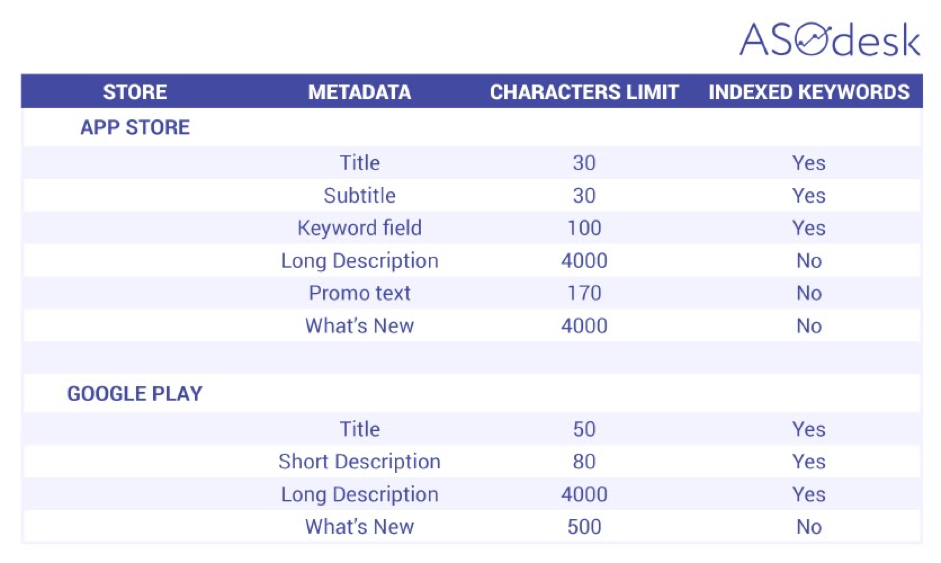
📚 How to draw up your app profile on App Store and Google Play?
Hacks for textual ASO on the App Store
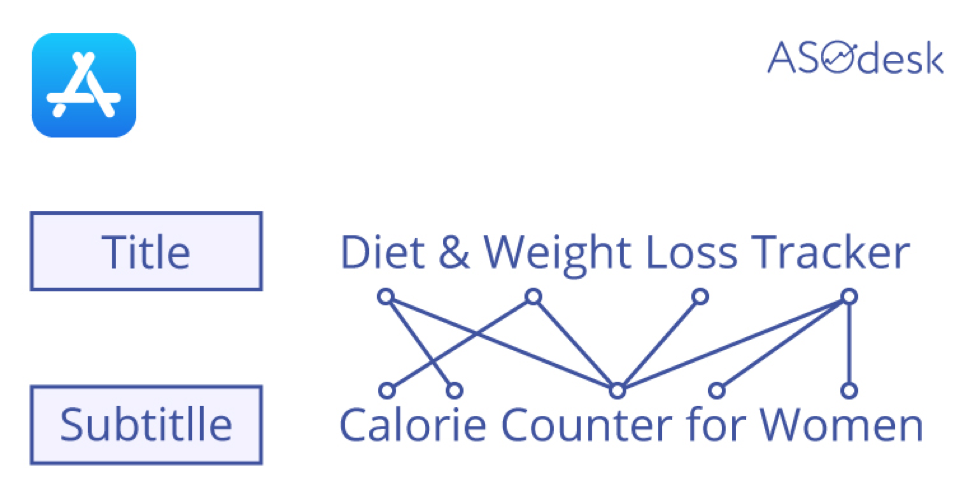
Here is the list of useful tips for everyone who is working with textual assets for the app page on the App Store. Based on our experience we collect here some advice how to use characters you have in textual fields for keywords.
- Keywords in Title and Subtitle are more important than in other assets. Put more essential search queries to these assets;
- You can't change Title, Subtitle, Description and Keywords after submitting the app to review;
- Apple needs up to 3 days to index new keywords;
- Keyword searches from the title, subtitle, and keyword field could be combined. You need to use combinations that have traffic ;
For example, if you use the “calorie counter” phrase in the title and then will add the word “weight” in the keyword field, the application will be sought by such phrases, as “calorie counter” and “weight counter.”
- Keywords could be combined in search phrases only in one locale;
- Don't duplicate keywords. You don’t need to repeat the same search phrase or a keyword in all textual assets. But, you can test if duplicating of keywords has an impact by adding search phrase to the title or subtitle;
- Use symbols (such as “-,” “&,” “:,” etc.) for visual separation in your title and subtitle instead of words to have a room for useful keywords;
- Place keywords in the keyword field, separated by commas: air,tickets,travel,vacation;
- Use the number of available characters wisely and try to achieve a higher variability of search queries and their combinations;
- There’s no sense in using singular and plural of simple nouns simultaneously in English. For example, singular “coin” is going to be indexed and you are going to be found by both “coin” and “coins” queries. NB! But we always advise testing which form of a keyword “singular” or “plural” gives higher ranking for the app;
- You can’t add the word ‘Free’ into metadata in Title or Subtitle (it is in the Apple guidelines). But you can try to add keyword Free in any language into the keyword field;
- You can’t add others’ brand queries into your metadata, especially in Title and Subtitle. More about using brand keywords in metadata you will find in an additional hack.
- The App Store automatically indexes applications by additional keyword searches. For example, your app is in the Free Games category. Therefore words such as “free” and “games” will be added to your keyword searches automatically. This is also applicable to the words from other categories and subcategories that your app relates to. For instance, your application is in two categories at the same time: utilities and entertainment. You will be indexed by these queries, even if you didn’t add them to your metadata.
Here you can find the list of stop keywords that Apple automatically adds, that is, you can do not add them to metadata fields:
a, about, above, after, again, against, all, am, an, and, any, app, are, aren't, as, at, be, because, been, before, being, below, between, both, but, by, can't, cannot, could, couldn't, did, didn't, do, does, doesn't, doing, don't, down, during, each, few, for, from, further, had, hadn't, has, hasn't, have, haven't, having, he, he'd, he'll, he's, her, here, here's, hers, herself, him, himself, his, how, how's, i, i'd, i'll, i'm, i've, if, in, into, is, isn't, it, it's, its, itself, let's, me, more, most, mustn't, my, myself, no, nor, not, of, off, on, once, only, or, other, ought, our, ours, ourselves, out, over, own, same, shan't, she, she'd, she'll, she's, should, shouldn't, so, some, such, than, that, that's, the, their, theirs, them, themselves, then, there, there's, these, they, they'd, they'll, they're, they've, this, those, through, to, too, under, until, up, very, was, wasn't, we, we'd, we'll, we're, we've, were, weren't, what, what's, when, when's, where, where's, which, while, who, who's, whom, why, why's, with, won't, would, wouldn't, you, you'd, you'll, you're, you've, your, yours, yourself, yourselves
But note that if you want to match the exact search queries, you could add these keywords into metadata fields. It is better to test to get a chance to go higher in keyword ranking.
📚ASO Free Course - this course contains 10 lessons and is helpful to anyone who is planning to take on Search Optimization.
Hacks for textual ASO on Google Play
- Keywords in App Name and Short Description are more important than in other assets. Put more essential search queries to these assets;
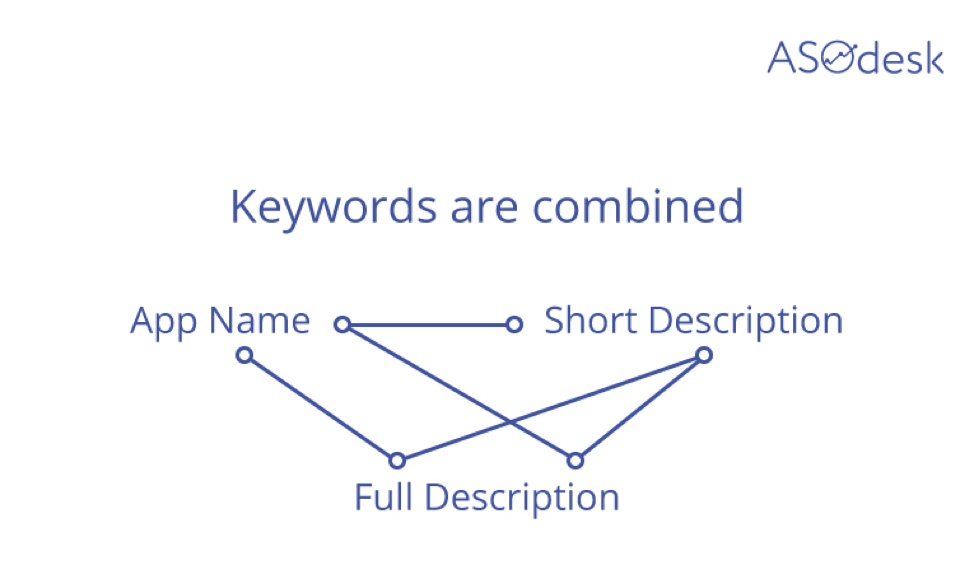
- You can change App Name, Short Description, and Full Description any time you want, but keep in mind, after changes in metadata, you can lose Browse traffic;
- Google Play needs up to two weeks to index all new keywords, and show the app in search listing;
- Google Play indexes full description, you can add into full description as many long-tail and mid-tail keywords as you want;
- For Google Play is essential to repeat keywords. But, don't be spammy, it is a myth you need to repeat a keyword up to 5 times. It is necessary to use different search phrases with the keywords you want Google to index;
- If you overload your text with keywords, Google may as well block your page;
- It is better to place important keyword searches at the beginning of full description for more significant impact;
- Google Play understands singular and plural forms of noun and verbs; you can make texts more readable for people and optimized for Google Play at the same time;
- You can’t add others’ brand queries into all your metadata; there are no hidden places as in Itunes Connect. More about using brand keywords in metadata you will find in an additional hack.
- On Google Play, any locale affects any. There is no such separation of the countries like on the App Store. Your description in Spanish, German, or Japanese may affect your search results in English in the US market.
- Google Play Algorithms changed in recent years, now it is essential not just put a massive number of random keywords in the app metadata, but they should be relevant to the app.
- Better to concentrate on specific requests in every localization;
- Textual metadata can impact on visibility; the app could be shown as similar apps to other apps with the same category, functionality, and description;
- Using Google Natural Language you can analyze your app description, and understand to which category Google Play attribute the app. Confidence metric should be not lower than 0.8
- Optimize your description to help Google correctly categorizes your application.
- Here you can find the spreadsheet from Phiture, how to edit full description for Google Play:
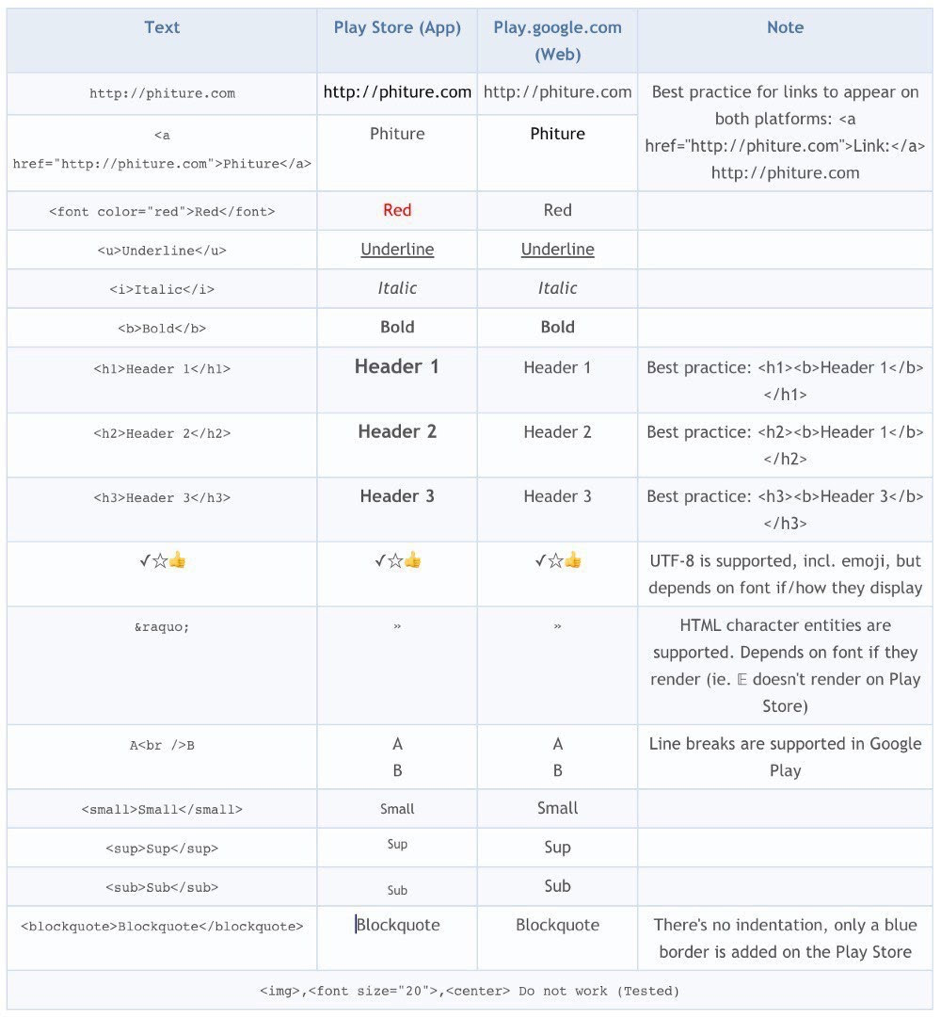
📚 ASO Growth Hacks - Practical tips and cases for ASO experts. It's a 15-week free email course. Ideal for beginners in ASO in 2020 and useful for experts.
Cross Localization
On the App Store, you can use countries and locales to increase the number of queries for the chosen country. Using the English U.K. (United Kingdom) locale for another country, for example for Spain, help you to increase the number of keywords. That means you can use more search phrases with higher traffic in Spain. These keywords will be indexed in Spain and all countries, except the USA, Australia, Canada, and Japan.
- Remember that keywords are combined only in one locale. Keywords can not be combined from different locales. Meaning that if you have "calorie" in your Spanish (MX) keywords, and "counter" in your English (U.S.) keywords, you won't rank for "calorie counter."
- You can put these additional phrases to the keyword field (100 symbols), in the title and subtitle;
- English A.U. doesn't work anymore as an additional language;
- Starting from iOS 13, you can use Arabic and Hebrew in some countries.
Firstly, check the spreadsheet, where you can always find actual information about countries and localizations.
Secondly, create a list of keywords you want to add for your app. But you can't add them in the targeted market as you don't have more available in keyword field, title and subtitle.
Let’s assume that you want to promote your application by the “calorie counter” keyword in Spain and Germany. But you’ve already used up all the characters for these countries in the metadata fields, and there is no room for a new one.
In that case, you need to add this phrase to the textual assets in the United Kingdom (English UK). Keywords, which you will add will rank your app in search results in Germany, Spain, and other countries, where English UK works as an additional language.
You can double the amount of keywords available the following ways:
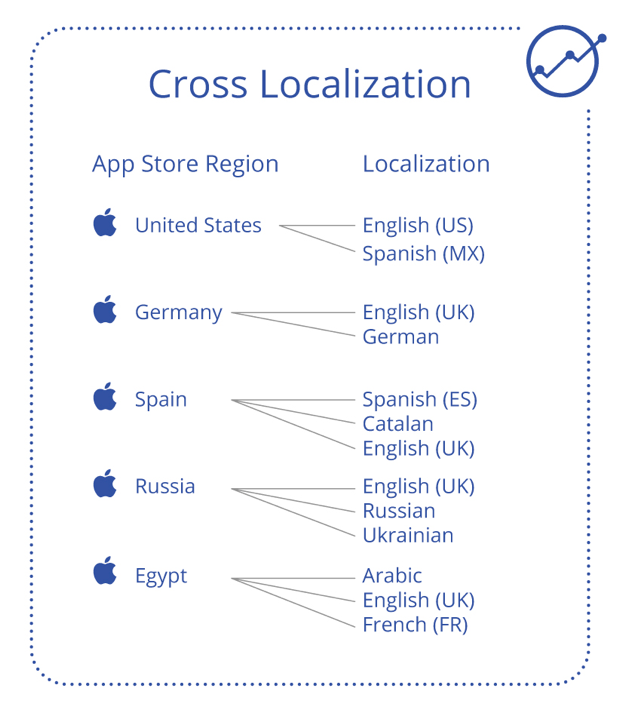
Tips for creating semantic core for the app
The main goal is selecting search queries that are the most relevant to your app’s functions and in the same time have traffic and whose competition level allows achieving the top positions. This information helps you to collect all relevant keywords with potential traffic.
Which keywords to collect?
A keyword should be in suggestion. If the keyword appears in the store’s suggestions, it means that users enter it into the search bar.
You need to find queries with potential traffic. For the App Store, you can track Apple Search Ads popularity if it is higher then 5, the keyword has traffic. In ASOdesk, we use Traffic Score that estimates the average daily number of users per a particular keyword on the App Store and Google Play; if a keyword has 0 Traffic Score, it means it doesn't have search traffic.
- Concentrate on long-tail keywords and mid-tail keywords. Evaluate queries from their popularity and value. Queries such as “travel,” “logical game,” and “workout” are quite competitive, and it would be rather tricky for a new application to reach high ranking for them. Consider mid-tail and long-tail phrases: “puzzle games for children,” “travel in USA,” “workout for women”, “workout for women weight loss” and include them in your metadata.
- Search phrases. Try to collect not only keywords but exact search phrases. For example, such search queries as "Live Weather Radar” or "Fitness App.”
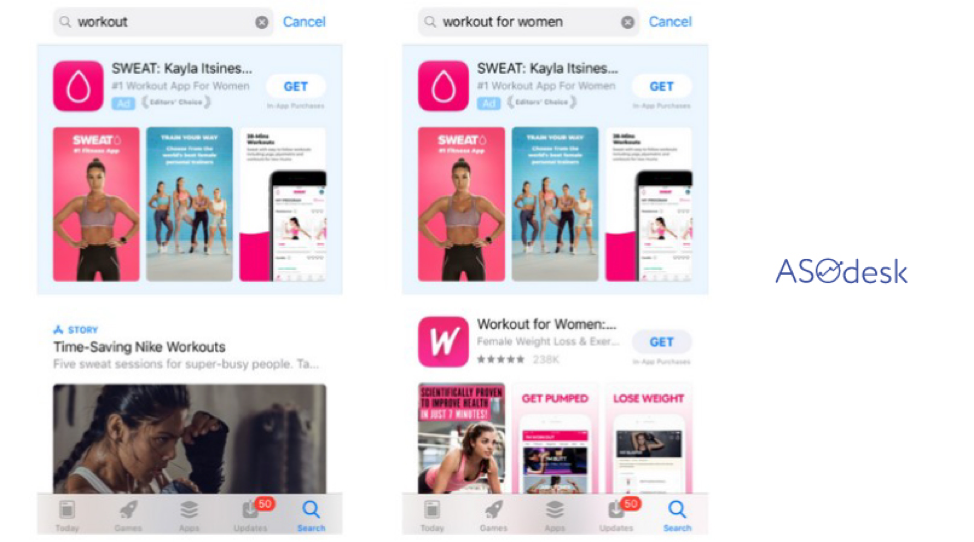
What is important when you are collecting keywords?
- Relevancy. Always look at the search listing for the keyword you want to use in textual assets. You need to collect only relevant search terms for the app. If you will get high ranking for un relevant keywords you will not get installs.
- Keywords competitiveness. Consider how many applications are using a keyword in their metadata. The more apps are doing it, the harder it is to get first spots in search listing by this keyword. You can always check the listing of apps for chosen keyword.
How to search for keywords?
- Find potential keywords for the app from suggestions in stores.
- Analyze current search ranking for the app, you can find keywords which you don't use in your metadata, but by adding them you can get higher ranking is search results.
- Analyze your competitor's metadata. Analyzing competitors' all textual metadata give you more insights and save your time for research. Using Organic report from ASOdesk, you can analyze all indexed search queries, keyword ranking on the App Store and Google Play, install distribution by keywords.
What is important when you are collecting keywords?
- Relevancy. Always look at the search listing for the keyword you want to use in textual assets. You need to collect only relevant search terms for the app. If you will get high ranking for un relevant keywords you will not get installs.
- Keywords competitiveness. Consider how many applications are using a keyword in their metadata. The more apps are doing it, the harder it is to get first spots in search listing by this keyword. You can always check the listing of apps for chosen keyword.
How to search for keywords?
- Find potential keywords for the app from suggestions in stores.
- Analyze current search ranking for the app, you can find keywords which you don't use in your metadata, but by adding them you can get higher ranking is search results.
- Analyze your competitor's metadata. Analyzing competitors' all textual metadata give you more insights and save your time for research. Using Organic report from ASOdesk, you can analyze all indexed search queries, keyword ranking on the App Store and Google Play, install distribution by keywords.
⭐ Start your free trial at ASODesk!
Written by
Nika Grigoreva - ASO Expert,
Sergey Sharov - CEO & co-founder, ASOdesk



